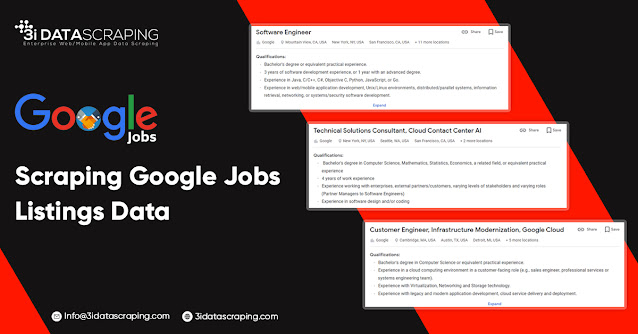How Web Scraping is Used to Extract Liquor Prices and Delivery Status from Total Wine and Other Stores?

We will use Python 3 and other Python libraries to scrape Liquor prices and Delivery status from Total Wine and other stores. Here are few data fields that will be extracted into an excel sheet: Name Price Size/Quantity Liquor Stock Delivery status URL The data will be extracted in a CSV file as displayed below: Installing the necessary package for executing Total Wine and Other Web Scrapers: Initially, you will need to install Python 3 and use the below libraries: Python requests, requests and download the HTML script of the pages. Selectorlib, extracts data with the use of YAML files that we created from the web pages that we download. Installing them with pip3 pip3 install requests selectorlib The Python Code Create a file known as products.py and paste the below Python code into it. from selectorlib import Extractor import requests import csv e = Extractor.from_yaml_file('selectors.yml') def scrape(url): headers = { 'authority': 'www.totalwine.com', &