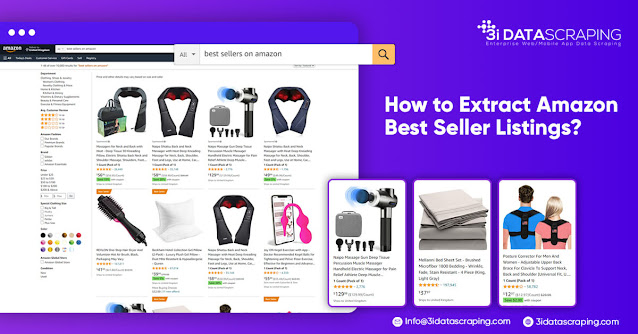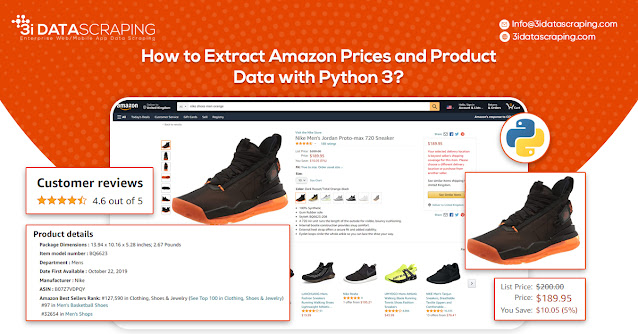How to Scrape Amazon Stores for Generating Price Alerts?

Initially, you will need a file named Tracker_PRODUCTS.csv with the links for the products you wish to check. After executing the run, the scraper will save the results in a different file known as “search_history_[date].xlsx. These are the files placed inside the search_history folder. For completing this task, we will require BeautifulSoup as our web scraping tool. If you need to install any of them, a simple script that includes a simple pip/conda install will do. There are various sources that will help, but usually, Python package Index will have it. Code import requests from glob import glob from bs4 import BeautifulSoup import pandas as pd from datetime import datetime from time import sleep # http://www.networkinghowtos.com/howto/common-user-agent-list/ HEADERS = ({'User-Agent': 'Mozilla/5.0 (Windows NT 6.1) AppleWebKit/537.36 (KHTML, like Gecko) Chrome/41.0.2228.0 Safari/537.36', 'Accept-Language': 'en-US, en;q=0.5'}) #...