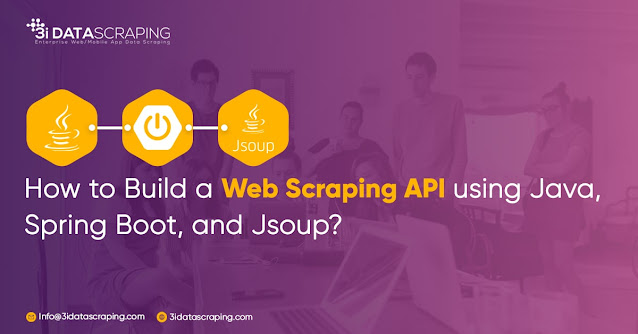How to Extract Web Data using Node.js?
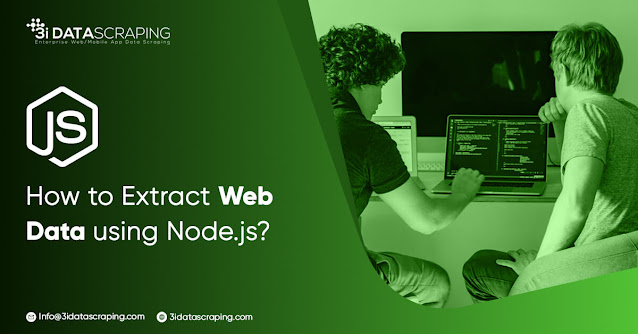
we’ll find out how to utilize Node.js as well as its packages for doing a quick and efficient data extraction for single-page applications. It will help us collect and use important data that isn’t always accessible using APIs. Let’s go through it. Tip: Sharing and Reusing JS Modules using bit.dev Utilize Bit for summarizing components or modules with all the setup and dependencies. Share them using Bit’s cloud, work together with the team as well as utilize them anywhere. What is Web Data Extraction? Web data extraction is a method used for scraping data from websites with a script. Data scraping is a way of automating the difficult task of copying data from different websites. Generally, web Scraping is performed when the desired websites don’t render the API to fetch data. Some general data scraping scenarios include: Extracting emails from different websites for the sales leads. Extracting news headlines from different news websites. Extracting product data from different e-commer