Scrapy and Selenium is used in Analyzing and Scraping News Articles
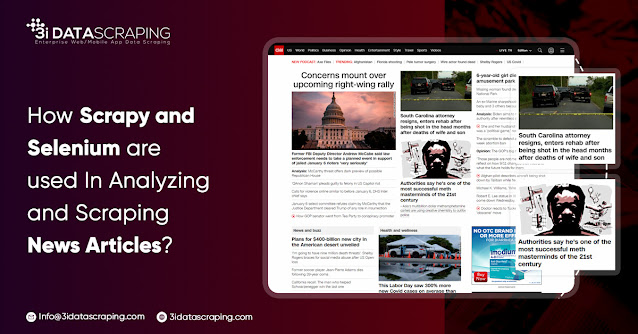
Scraping Selenium got its start as a web testing tool. Someone, who has never done web testing previously, will find it entertaining to play with — as you will sit there watching your browser being possessed — no, programmatically commanded — to do all sorts of things while sipping coffee with both hands. Here is the script to get started: scrapy startproject [project name] cd [project name] scrapy genspider [spider name] The web driver must be located on the first level of the project folder, which is the same level as the “scrapy.cfg” file, which must be taken care of. CNN Without JavaScript, the search word would not even appear on CNN, and we would be presented with a blank page — This, on the other hand, demonstrates the pleasure (and problems) of JavaScript So, we'll need to replicate the process of transferring search requests (simply using the “search?q=” string in the URL would serve, but the following will show a more full method of running Selenium from the home page)...
