How to Build a Web Scraping API using Java, Spring Boot, and Jsoup?
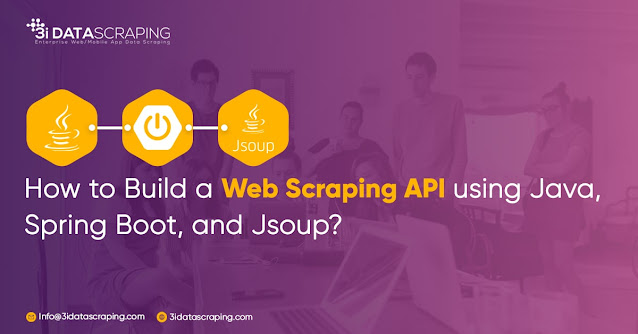
Overview At 3i Data Scraping, we will create an API for scraping data from a couple of vehicle selling sites as well as extract the ads depending on vehicle models that we pass for an API. This type of API could be used from the UI as well as show different ads from various websites in one place. Web Scraping IntelliJ as IDE of option Maven 3.0+ as a building tool JDK 1.8+ Getting Started Initially, we require to initialize the project using a spring initializer It can be done by visiting http://start.spring.io/ Ensure to choose the given dependencies also: Lombok: Java library, which makes a code cleaner as well as discards boilerplate codes. Spring WEB: It is a product of the Spring community, with a focus on making document-driven web services. After starting the project, we would be utilizing two-third party libraries JSOUP as well as Apache commons. The dependencies could be added in the pom.xml file. <dependencies> <dependency> <gr...

